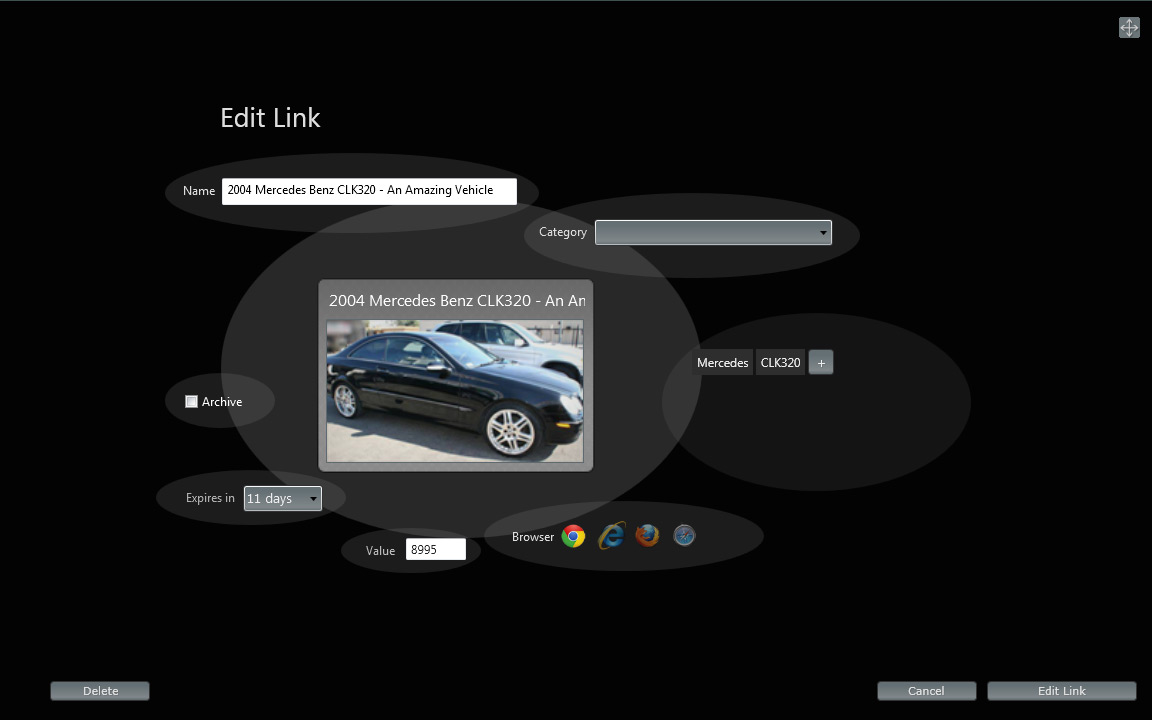How It Works: instruction how to start use Fav-Links
To add a new link to Fav-Links drag and drop the link from the browser to Fav-Links icon.
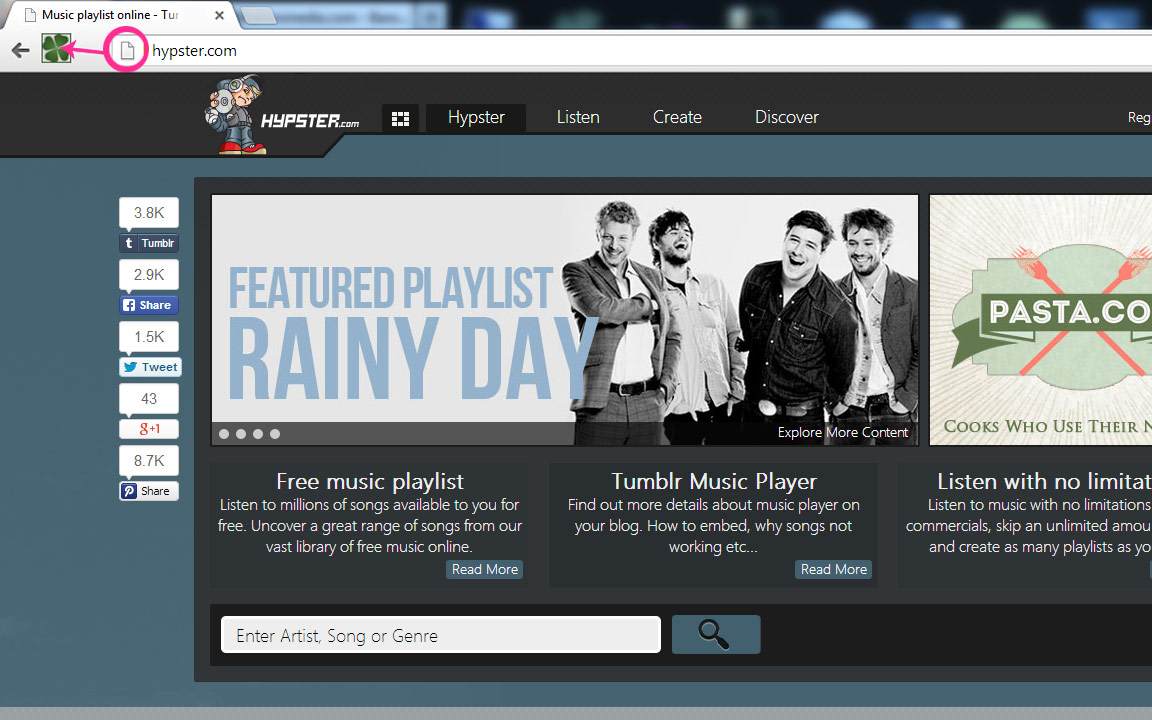
Click here to read more about adding links...
To open the categories or search move the mouse to the top of the screen and click or click on cetegories icon.
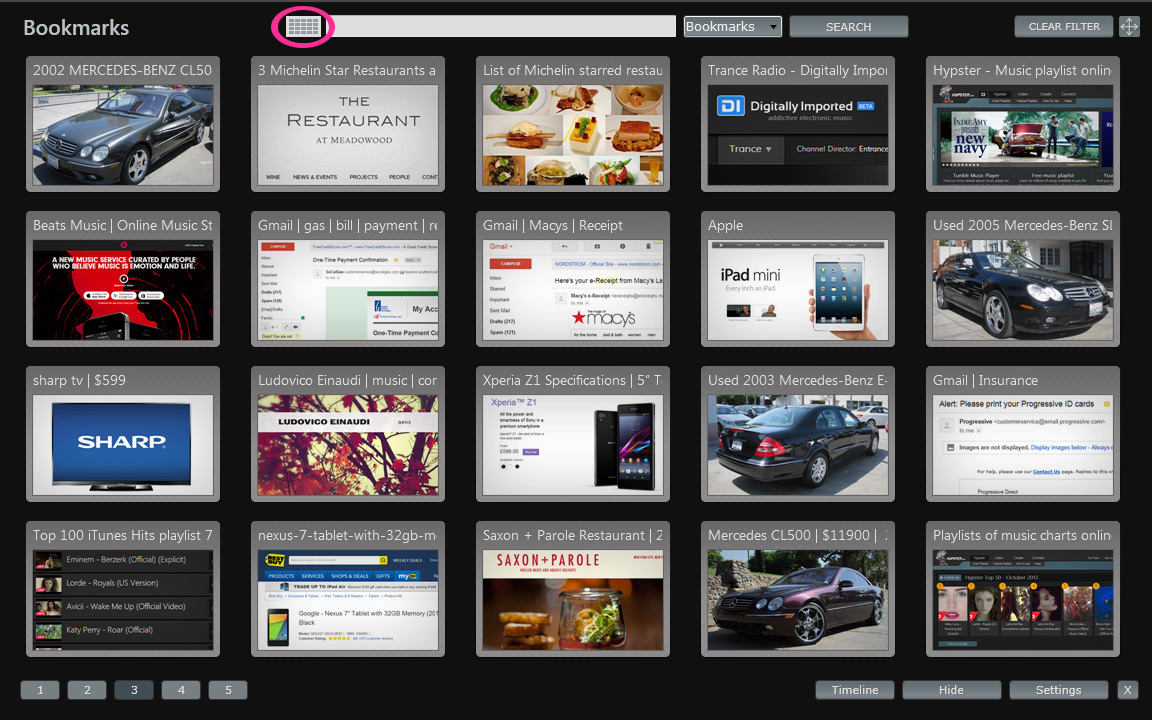
To edit a link or a category right click on the selected object.
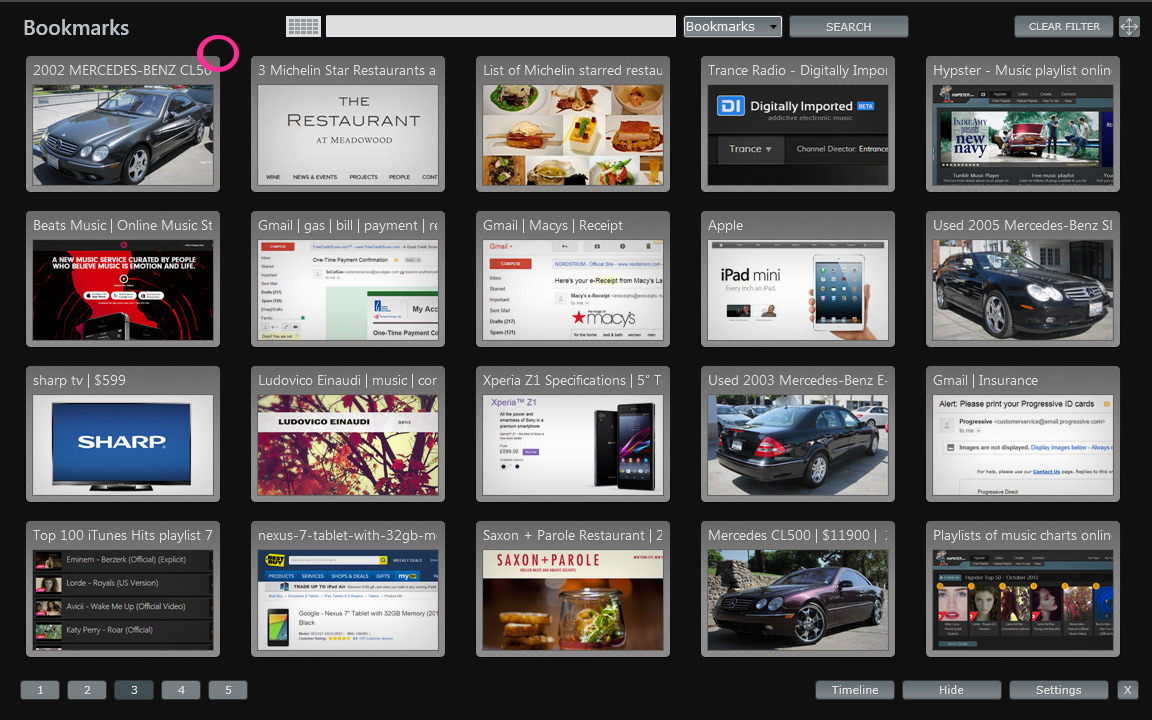
Use ESC key for quick back navigation
To enable sync to web you need to enter email and pass from your online account
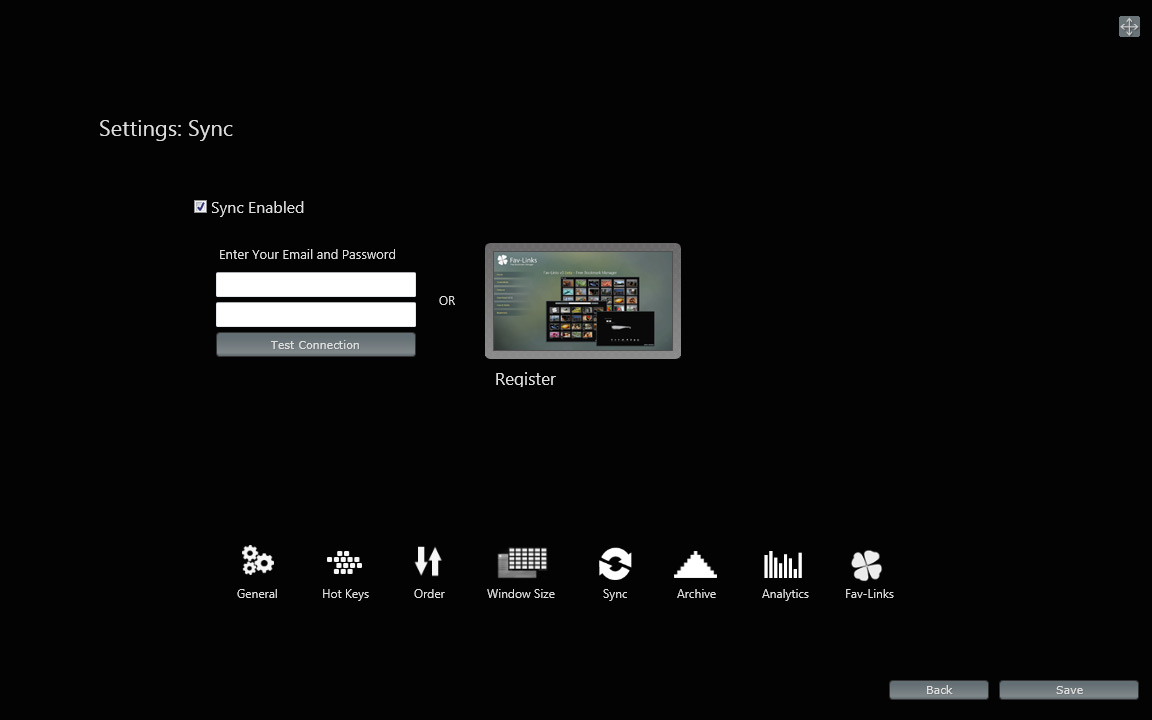
Please note "Sync To Web" upload and update links from local to online but
doesn't perform delete action.
doesn't perform delete action.
To move links between pages you need to drag and drop link to left side or right side of the screen
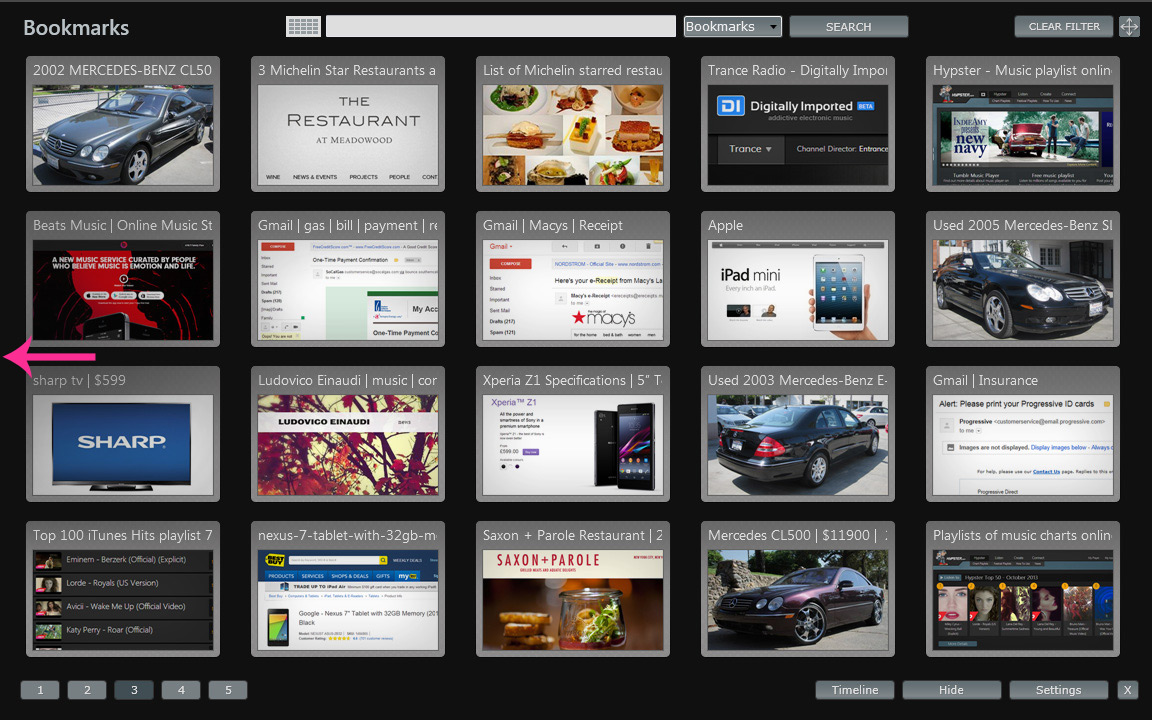
Print Screens
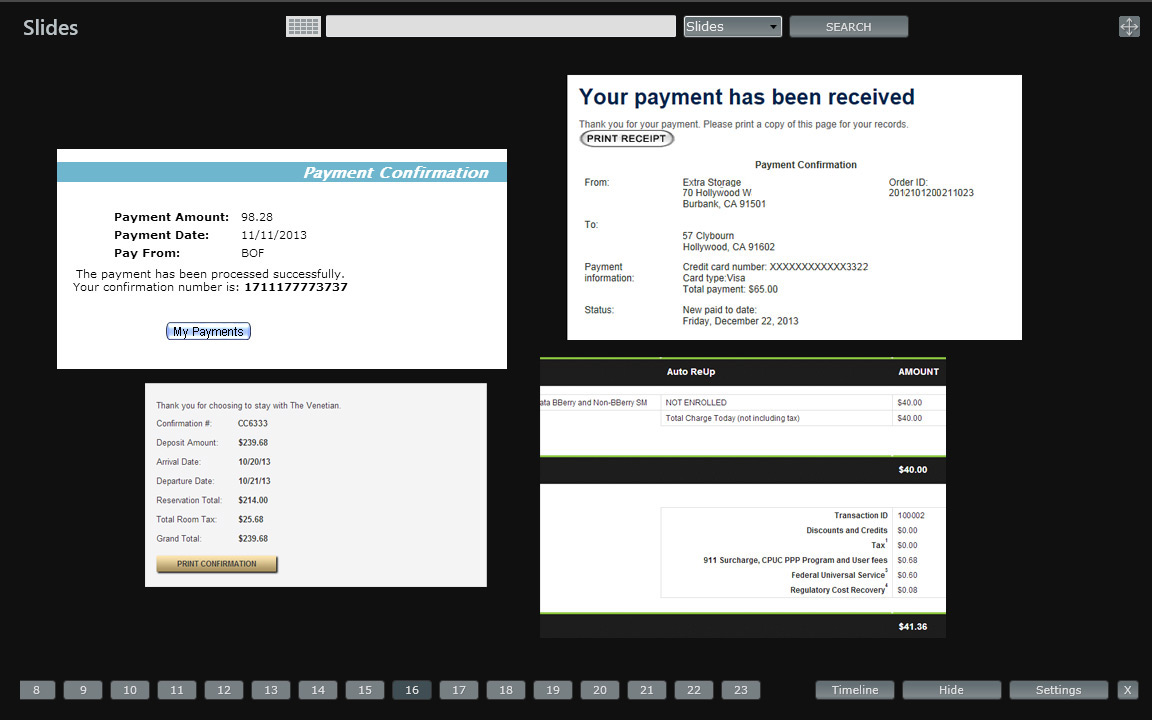
Values -
Assign values to your bookmarks to apply filters