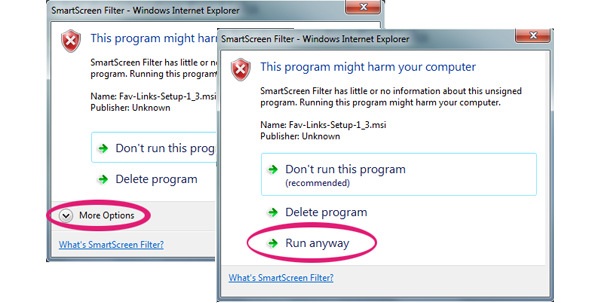Help & Support
If you will not find answers for your questions please contact us.
If you will not find answers for your questions please contact us.
Not possible to add new link
In some cases bookmark manager doesn't have rights to write data to file system, in this case it will not be able to work properly.
Make sure it has read write permissions to the following path C:\Users\CURRENT USER\Documents\Fav-Links
Sync is not working
- If you want to use sync to web, make sure it's not blocked by firewall or antivirus
- Please note sync to web works one way and allow to submit links from windows application to web.
- Please note sync to web works one way and allow to submit links from windows application to web.
Alternative method to add new link
Bookmark manager allows users to add links using clipboard.
To do this just copy link then right click on the icon and select “Add New Link”.
This method works with Opera as well, since it doesn’t support drag and drop feature.
To do this just copy link then right click on the icon and select “Add New Link”.
This method works with Opera as well, since it doesn’t support drag and drop feature.
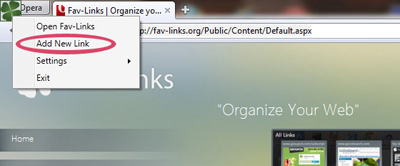
Windows Security compatibility
If you are running bookmark manager under user account and browser under administrator account, you might not allow to do drug and drop.
Fav-Links and browser should run using same account.
Fav-Links and browser should run using same account.
My Fav-Links bookmarks disapeared from my computer
This feature only possible if you used Sync To Web.
If you lost your bookmarks from your local computer you can request backup. Just send us request and we will generate restore package.
If you lost your bookmarks from your local computer you can request backup. Just send us request and we will generate restore package.
How to import bookmarks to Fav-Links
Links import is available when you setup Fav-Links. You need to mark checkbox and when installation will be completed
you will see import tool. Click here to see how to import bookmark with import tool
Fav-Links overlapped windows
To open links in overlapped windows you need to have Internet Explrer 8+ installed on your computer.
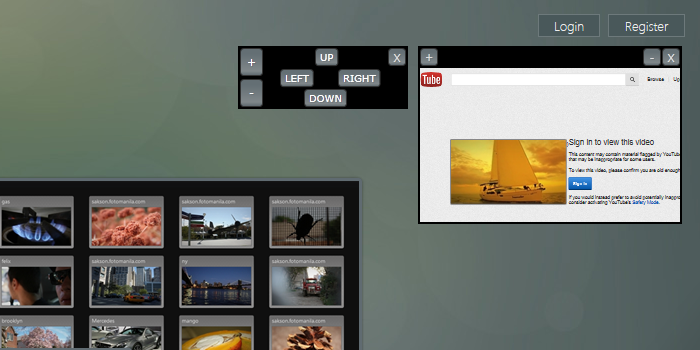
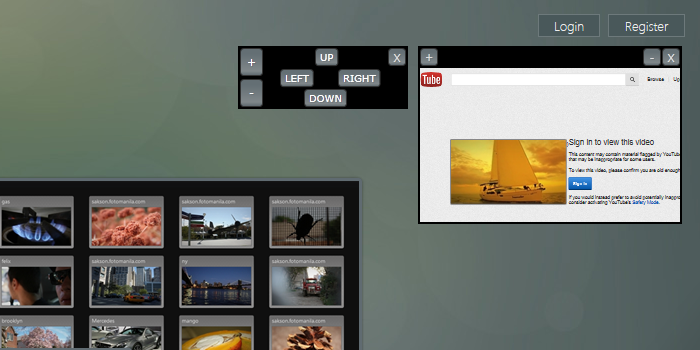
Slides synced to online
If sync is on all slides are synced to online account and every page getting unique ID for online access.
If user removing slide from desktop application then it will be removed from online account as well.
if there is no internet connection when user remove slide then user will need to go to online account and remove slide from there
If user removing slide from desktop application then it will be removed from online account as well.
if there is no internet connection when user remove slide then user will need to go to online account and remove slide from there